Leaves
This section shows you all the leaves booked by your employees
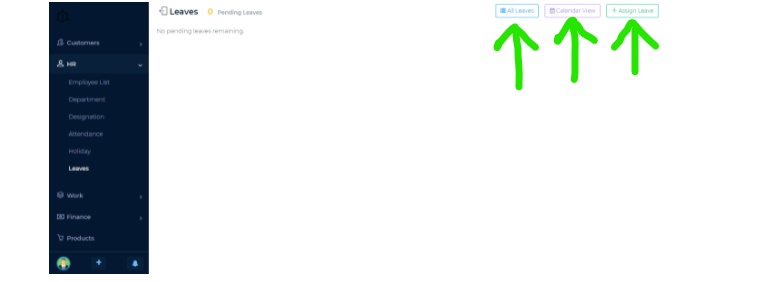
- To view all leaves, click on the All Leaves button in the top right corner
- To view in calendar, go to the top-right corner and click Calendar View
- Go to the top right corner and click Assign Leave to create leaves for employees
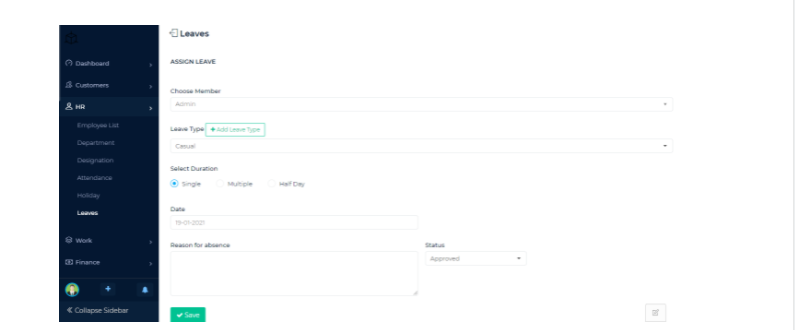
- Choose Member
- Choose the type of leave
- Enter the Duration and Date
- Reason for absence