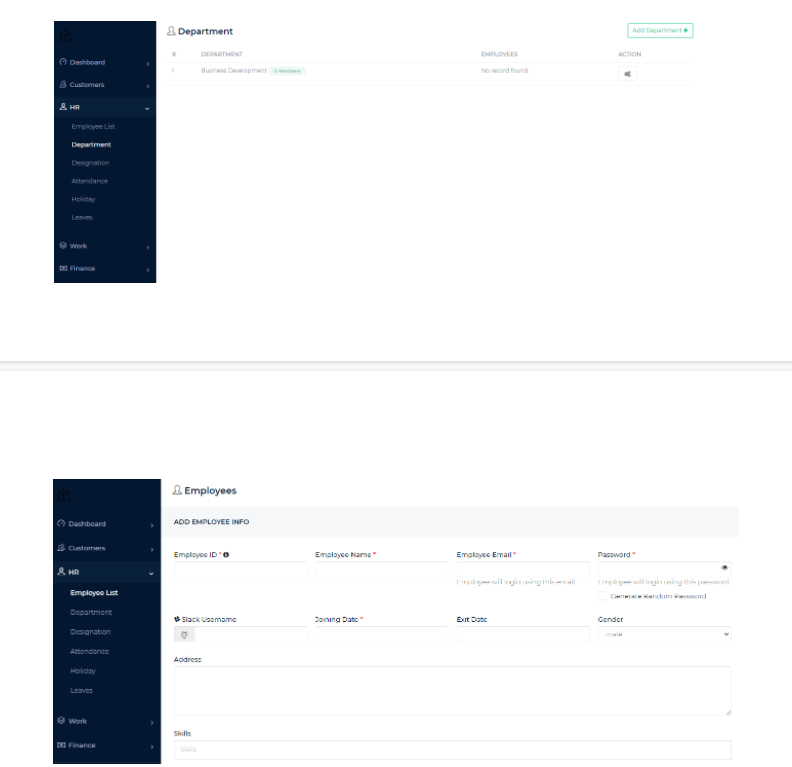Employees
This section shows the list of all employees in your company. You can see the details related to the employee by clicking on the employee name. You can also change the roles of the users from this table.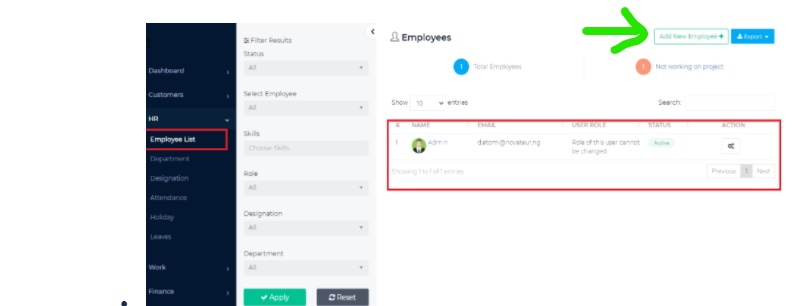
To add a new employee, go to the top-right corner and click Add New Employee
- Enter employees’ details
- Employee ID
- Employee Name
- Employee Email
- Password
- Joining Date
- Exit Date
- Gender
- Address
- Skills
- Designation
- Department
- Mobile Number
- Hourly Rate
- Profile Picture