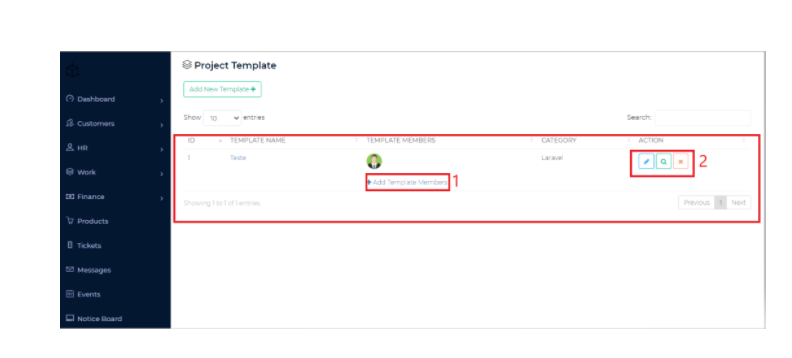Project
It shows the list of projects your company is working on.
You can view the details by clicking on the project name.
- To create a new project, click on the Add button in the top right corner
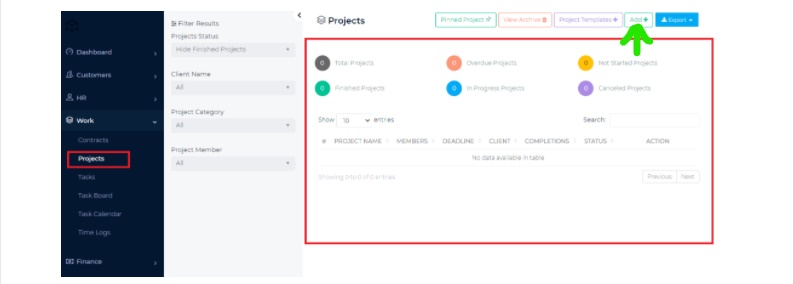
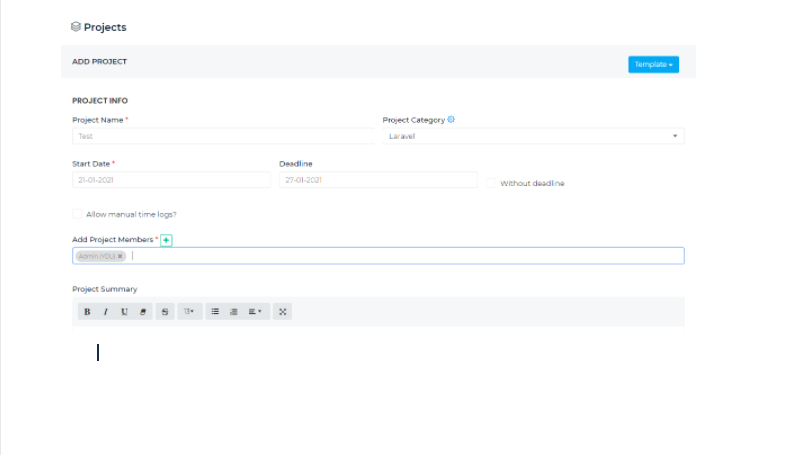
Once you have filled in all the details, click Save. You will see the new project in the dashboard.
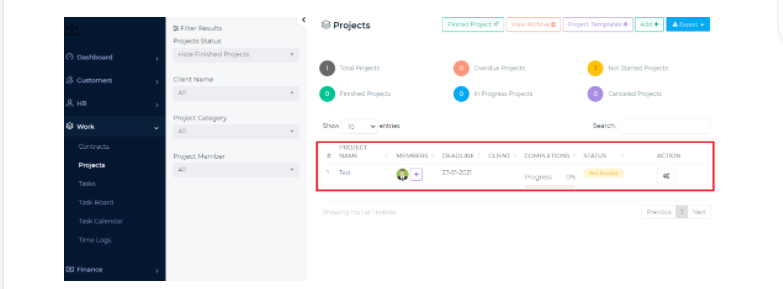
- Project templates help you create projects faster,
- To create a project template, click Project Template in the top right corner.
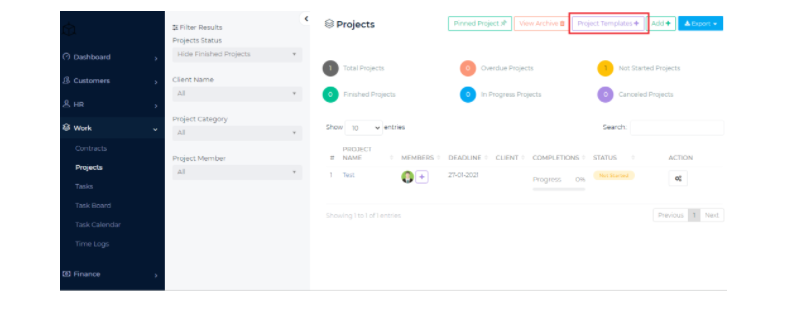
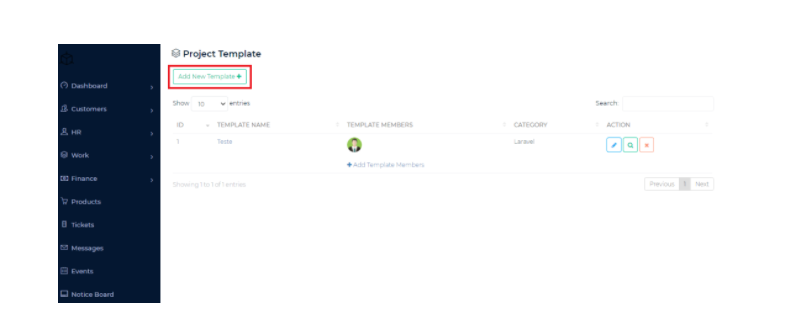
- Click on Add New Template
- Enter the project details and click save
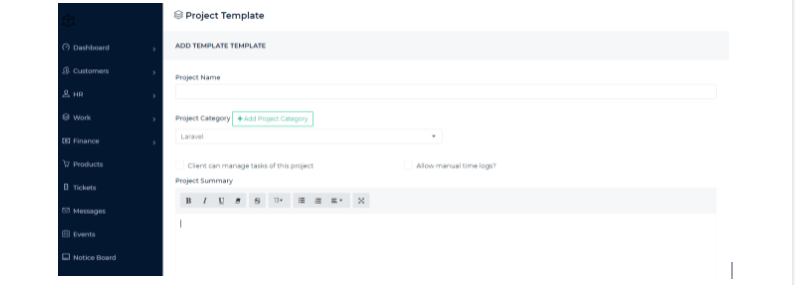
- You can add project template members (1) and view, edit and delete each template using the action buttons (2)