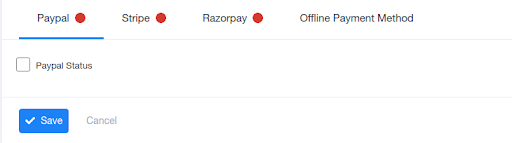Currency Settings
Arranging and customizing the finances of the organization in terms of the frequently used currencies is important. Thus, to ease this task and make the frequency of handling this task lesser than normal this section provides the space for customization. It allows the addition of different currencies transactions is being made so, that the users can switch to one of their convenient currencies for finance management.
This section also includes the CURRENCY FORMAT SETTINGS to decide the visual presentation of the amount that will be presented on the screen, invoices, or any other financial documents.
- The EXCHANGE RATE can be updated as per the changes occurring in the market. This option extracts data and applies/updates it in the system.
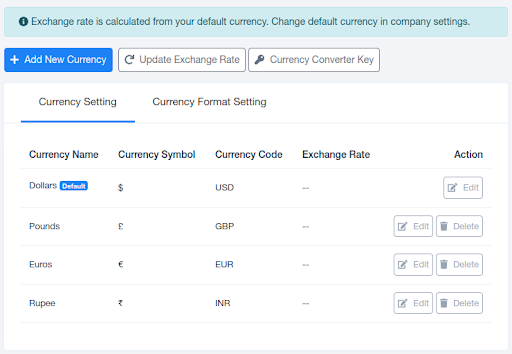
- PAYMENT CREDENTIALS
Payment Credentials offers the space to users for specifying their credentials for different payment platforms that they accept payments through. This redirects the customers directly to the payment page while making a payment to the organization, saving the effort and time of sending the details to every customer individually.
It offers space to save credentials for PayPal, Stripe, Razor-pay, and Offline Payment Method.